Book Now
How to book
Due to Government guidelines, all gym and swimming sessions need to be pre-booked to ensure numbers of people in the building at any one time comply with COVID-19 safety requirements.
Gym slots are available for an hour and swimming slots half an hour. Sessions can be booked up to eight days prior, with two bookings live at any one time. Anyone unable to book online can book via the reception desk of their respective club.
A step-by-step guide on how to use the booking system:
Step 1: Click on the booking button below.
Step 2: Click 'Registered without password'.
Step 3: Enter your email address and the code that is on the screen (case sensitive).
Step 4: Click 'Register'.
Step 5: An email with a password will now be in your inbox (check spam folder if need be).
Step 6: Click 'Sign In' back on the webpage.
Step 7: Click 'Registered user'.
Step 8: Enter your email and password (case sensitive).
Step 9: YOU ARE NOW LIVE.
After using the booking system for the first time, you will only need to repeat steps 6 - 9 thereafter.
Book now
Gym users will now only need to pre-book for the following hours:
Cross In Hand and Uckfield Clubs:
- Monday to Friday, 09.00 - 11.00 and 16.30 - 19.30. No pre-bookings required at all over the weekend.
- Monday to Friday 06.00 - 22.00. No pre-bookings required at all over the weekend.
Please note, this applies to gym sessions only and we request that this is for use of the gym for one hour max still.
Members can now also book up to six sessions a week spanning gym, studio and swim.
Bookings can be booked online here, or via the 'iScuba' app or calling the club's reception desk.
For any further assistance to help set up online bookings, please don't hesitate to speak to a member of the Isenhurst team who will be happy to talk you through it.